Installation Instructions
Step 1 - Creating a new script block
- Open the App Launcher.
-
In the search bar, search and select 'Script Blocks'.
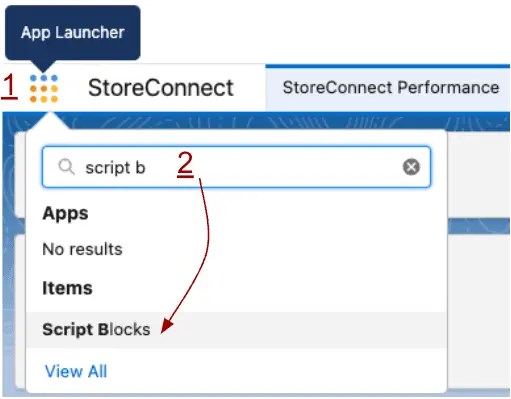
-
Create a new script block.

Step 2 - Populate the new script block
- Give the script block a name (eg: Addressfinder).
- Choose the store you would like to have the Addressfinder service running on.
- Copy our javascript code and paste it into the 'Content' field.
-
Save.

Step 3 - Testing
- Go to your website checkout page and reload the page. Then start typing an address into the Street Address field.
- Check that addresses are being displayed in a drop down box below the Street Address field.
- Select an address and check that the address information populates the correct fields.
-
Test at least one unit type address (Eg, 3/22 Broadway, BONBEACH VIC 3196) to make sure the unit and street information populate correctly.
